Nowadays, lots of organisations and companies are adopting the “new normal’s” concept of shifting to virtual events. We have created a quick guide on How To Create a Successful Virtual Event.
1. Length of Sessions – Keep them Brief

An hour or 90 minute keynote or discussion is typically standard at an actual event and does not generally feel like a slog.
But that’s because participants in an actual face-to-face event are being stimulated by the various types of learning. Auditory, Visual, Kinesthetic. It is very hard to replicate that constant attention grabbing experience in an online virtual world.
Just the skill of keeping the audience’s attention in a virtual event is more complex.
Try to consider shortening the time slot you will use in a virtual event by 15-30 minutes. Keep it shorter and more to the point, then you have more of an opportunity to keep the viewer’s attention and keep them engaged.
We would suggest keeping your event around the 40-45 minute mark. This seems to be the optimal amount of time and keeps people concentrating and engaged.
2. Make the Title and Description Compelling

Just because you are online and people are registered doesn’t mean attendees are actually going to show up. There are so many things vying for our attention.
During a physical live event, there are other factors that determine where a person will go, discussions, peer discussion – word of mouth, sponsor booths.
Unfortunately, this dynamic is less obvious in most virtual conferences, as many virtual events depend on emails, social media posts and other types of digital marketing to notify participants of what information is to be presented.
In determining what sessions to log in for and which to miss, participants in an online event have less knowledge of what is being offered.
In that case, having a descriptive and compelling title, a seductive description of the content and for the event plays a crucial role in getting the desired numbers of attendees turning up for the event and for the individual sessions.
3. Have an experienced Emcee or Moderator

The emcee or moderator has an incredibly important job, to keep their finger on the pulse of the event. They are required to analyse the information being presented during the event, while also keeping the energy up and presenting relevant keynotes/keynote speakers.
We have seen so many events think it is no longer a requirement for online events. We think this thought is so far from the truth.
In fact we think the role is even more important now than ever before.
Having a consistent face and voice that connects with your delegates and attendees adds much-needed connection for your online event. The role brings a level of understanding about the virtual sessions for participants, and it helps to alleviate the outlying disconnected feeling that online events can sometimes generate for participants.
The easiest way to incorporate it is to have the online conference opened up by the event moderator, much like a normal event, and then moderate questions for speakers. They can also hop back and forth between sessions to talk with participants and keep a consistent face in the mix. (Just rememeber to ensure the chosen person has character and is not a wet blanket for the attendees LOL)
4. Use Participant Chat Early and Frequently
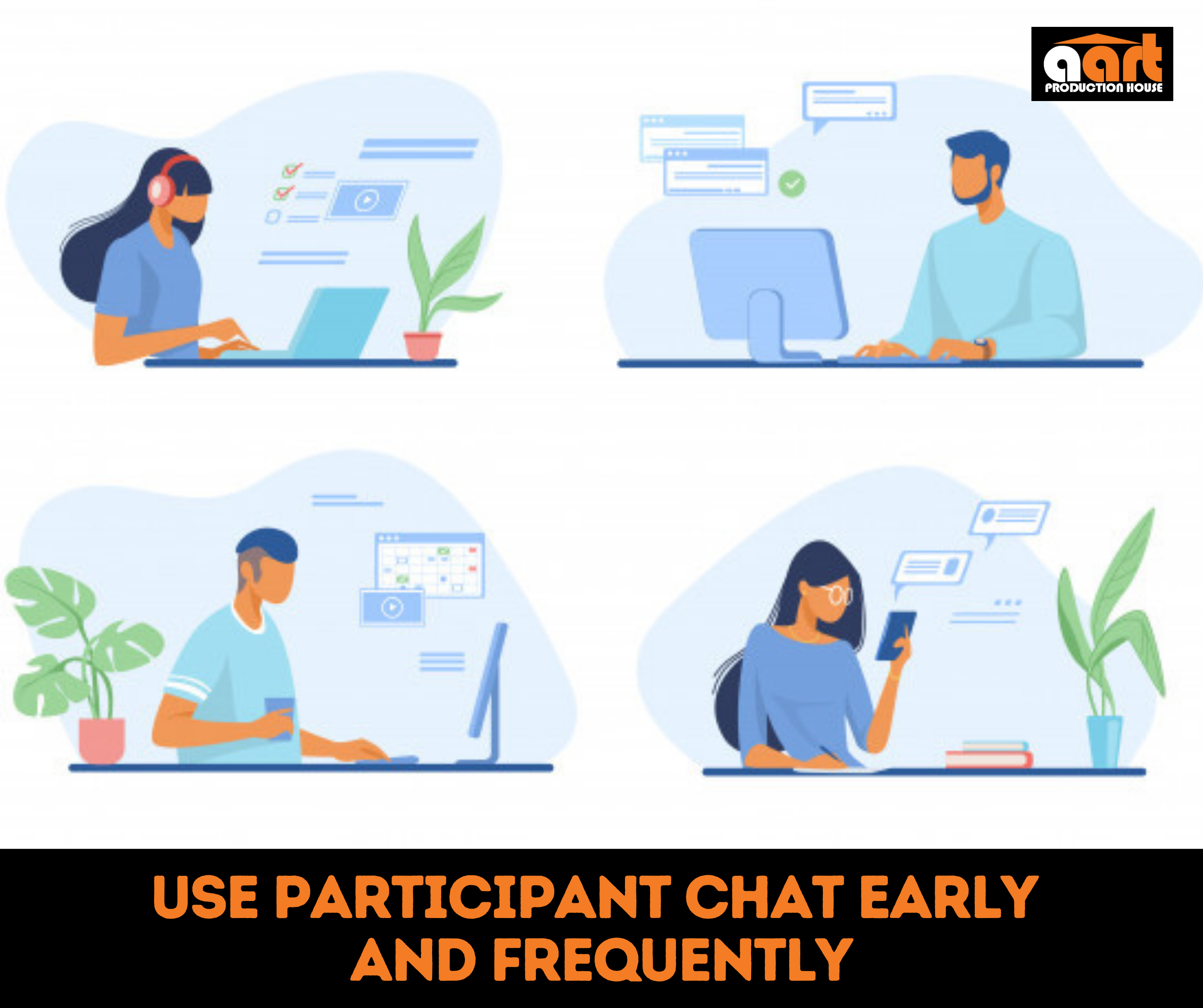
The networking elements of a physical event are often seen as the most rewarding aspect of any live meeting.
In online events, we don’t always have the same opportunity to connect. So as a speaker or event organize, using the tools that are available really help. Utilising networking rooms helps of course, but during sessions, it is super important to use the tools available to keep connecting. We need to start this engagement from the first moment. This creates a point of connection and opens the door for a lively and connected event from the beginning.
Using a Q&A tool, every speaker at your virtual event can take questions from the audience, choosing which questions they will answer and how they will answer them.
The advantage of a virtual conference is the opportunity to use the software’s polling feature to ask the audience questions and get an immediate result. This gives interaction between the speaker and the audience and ensures constant communication and engagement,
To make the sessions more engaging, the speaker should know how to use particular tools. Most software have some engagement tools, whether it is Q & A or Polls or just using the Chat Function to keep the conversation up.
5. A Presenter Test Event – IMPERATIVE

It should absolutely be mandatory that each speaker must participate in a run-through of their session before the event date. Too many times we have seen events fail tragically because the speaker was not prepared. We never run an event without ensuring each speaker has experienced the platform, the setup, the engagement tools and been backstage so we can run them through the ‘rules f engagement’.
There are so many different platforms for presenting amazing events. Often speakers feel because they have used Zoom or Meetings or WebEx they feel they have all the answers. But each platform is so different and without a good run through you are walking on dangerous ground. It makes your event look silly and the speaker look like they are unorganized and will definitely make the audience feel uncomfortable watching it..
A simple example is, in some software, the presenter notes are hidden when they go full screen. Yes, there is always a way around it, but until you have taken the time to learn it, you will not present successfully.
Once the speaker is clear about the platforms various instruments and interaction tools, they can make adjustments to their presentation and their content accordingly to ensure maximum engagement.
